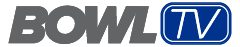Bowl for the Cure Graphics
Bowl for the Cure Graphics
Need a new computer or Zoom background? We have create Bowl for the Cure-inspired graphics for you to share and use. Show your Bowl for the Cure spirit by downloading the images below and setting an image as your computer or Zoom backdrop. This is the perfect way to be creative and support Bowl for the Cure!How to Download
• Right click on the image
• Select "Save Image As" and save to your preferred location
How to Set Image as Zoom Background
Once you are in your Zoom meeting:
• Select the ^ button next to "Start/Stop Video" on the bottom left of your Zoom screen and select "Choose Virtual Background"
• Select the + button on the right-hand side below the current image
• Select "Add Image"
• Find the saved image and select it (you may need to uncheck the "mirror my image" box at the bottom of the screen if image appears backwards)
How to Set Image as Computer Background (PC)
After saving the image to your computer:
• Go to your computer's settings
• Select Personalization
• Select Background, then Browse for the saved image
How to Set Image as Computer Background (Mac)
After saving the image to your computer:
• Go to System Preferences
• Select Desktop & Screen Saver
• Click the + button to add the saved image