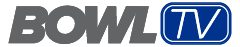Sometimes, things happen, and you find yourself in need of a substitute for the USBC Women's Championships. Or, you recently heard about these great events and would like to participate, but you don't have a team.
The Sub Board is the perfect place to find what you need.
To access the Women’s Championships and Open Championships Sub Board, you first will need to have a BOWL.com login.
Your login information and password are generated when you create your USBC Member login. You can create your USBC Member login by clicking here.
To create your USBC Member login, you need your USBC membership number and date of birth for verification.
Your email address and the password you generate during this process will be used when logging into BOWL.com.
You are now ready to get started.
Step 1
Click LOGIN in the top right-hand corner of your screen (this can be accessed from any page on BOWL.com). Enter your email and password.
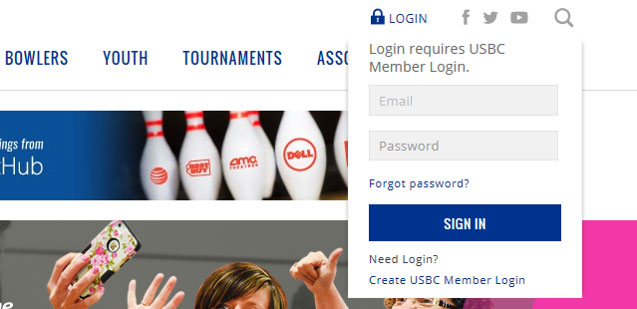
Click Sign In.
(Note: If you go to Login at a later date and forget your password, click on Forgot password?)
Step 2
Once you are logged in, the page will refresh and LOGIN will be replaced with MY USBC. Click on MY USBC to open a dropdown menu and select CHAMPIONSHIPS SUB BOARD.
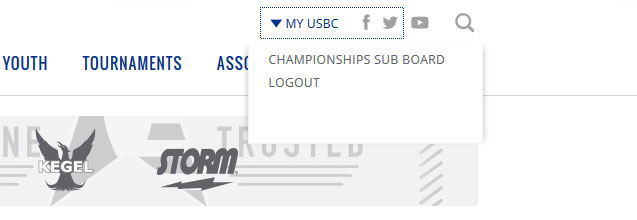
Step 3
Select the tournament for which you need a sub or would like to be a sub (Women’s Championships or Open Championships).
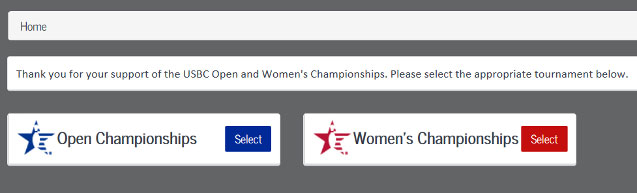
Step 4
Determine if you NEED a substitute bowler (NEED A SUB) or would like to offer your services AS a substitute bowler (WANT TO SUB).
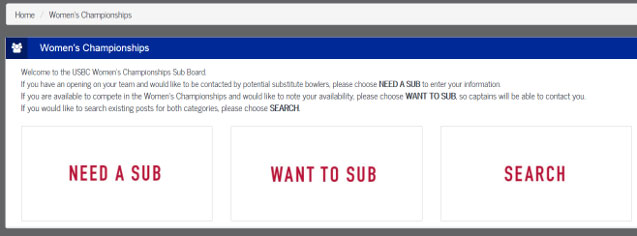
Then, just fill out the form and submit.
If you have any questions, please EMAIL THE BOWLING INFORMATION CENTER or call 800-514-BOWL (2695).